What I said before? Firing up Win2k3, creating a partition, cloning off the VM and overwriting it?
Worked perfectly!
So here we go:

Windows Longhorn Build 5048.

We have a pretty new start up screen.

Welcome to Windows Setup.

Agree to the Blah Blah Blah
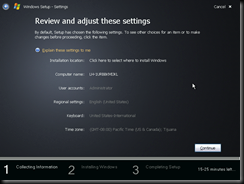
Settings? Okay!




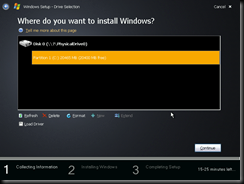
Basically what happened above was me formatting my cloned machine’s hard drive so I can install this beast.


Next we name the machine.
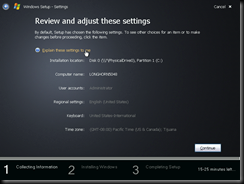

Just in case we wanted to set up the time zone or something? Nope! Shot down!





Sit through a bunch of this crap for a few minutes…

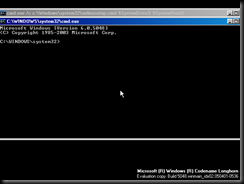

So this time around it gives an active command prompt while it is installing Windows. I decided to play around with it a bit…


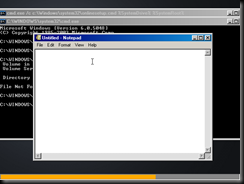
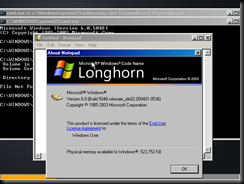
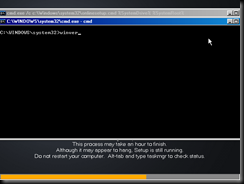



Windows Media Player had to be killed with the Task Manager. I was unable to get Windows Explorer to load, but hey…I could have played Solitaire while I waited if I wanted to!



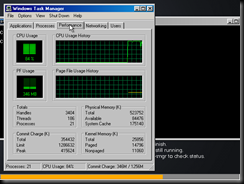




That was basically the end of the installation. Later I will play around with the OS and see what fun things there are to be had.
*Bonus*

Aero Theme!
No comments:
Post a Comment